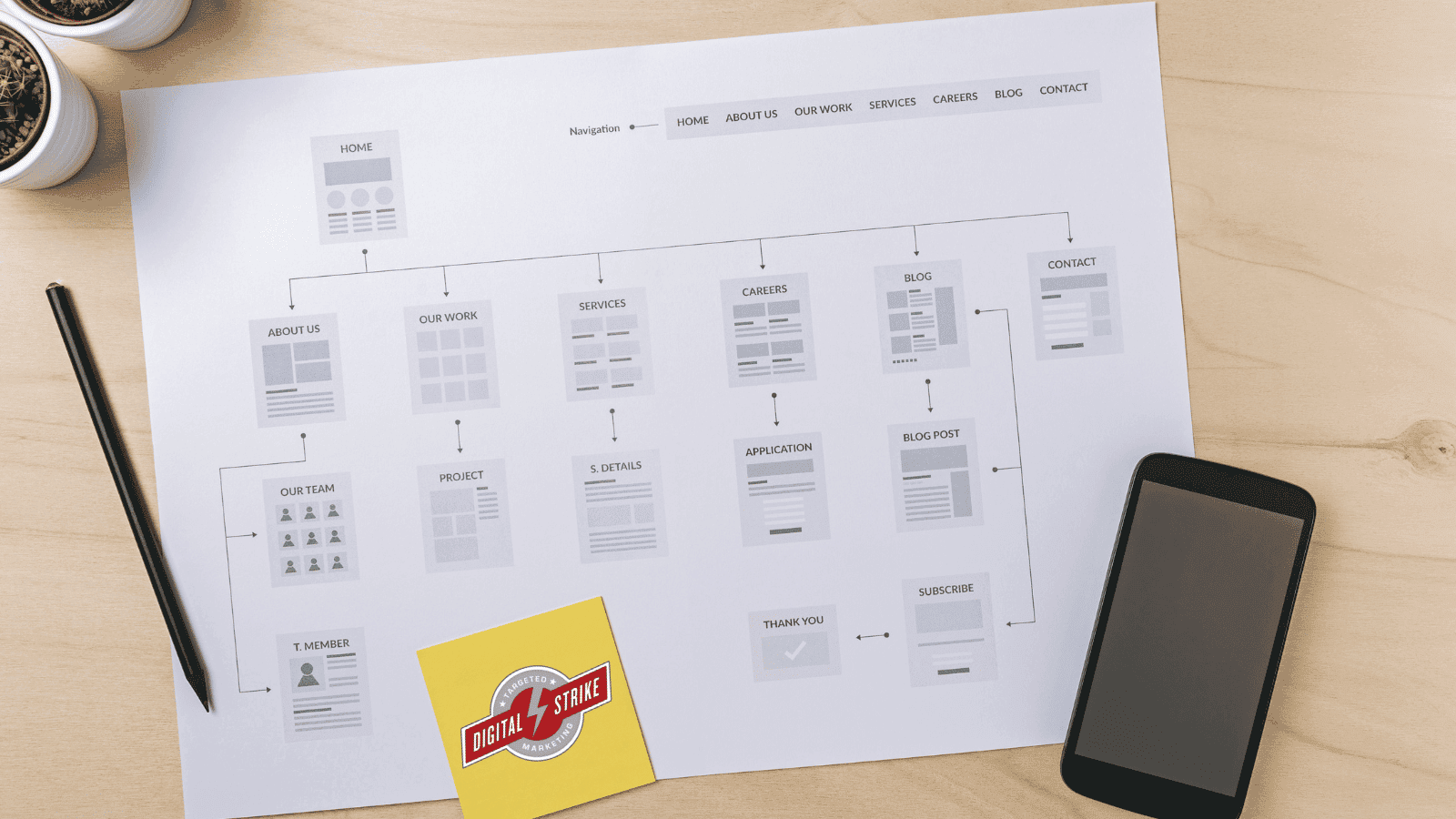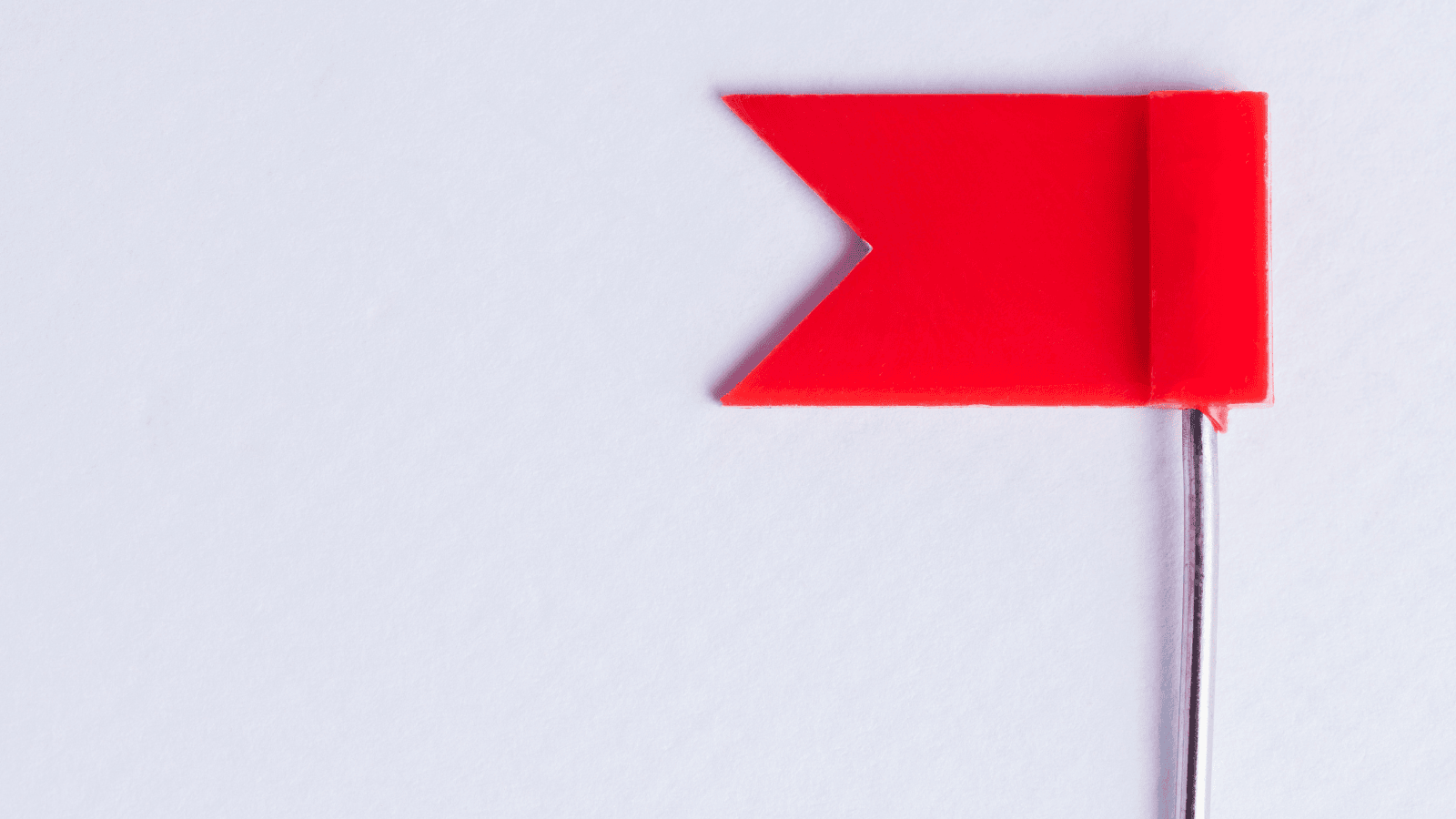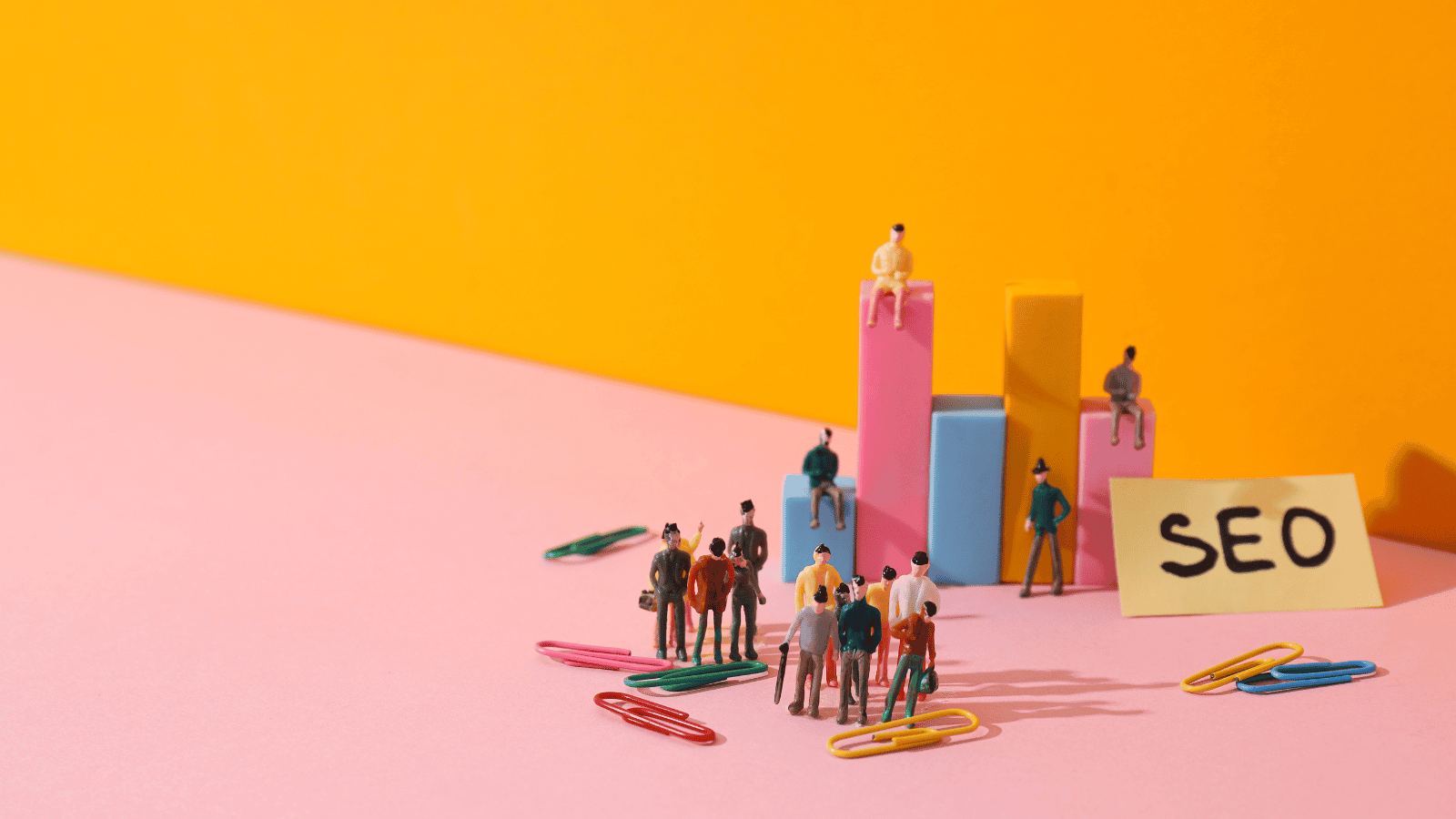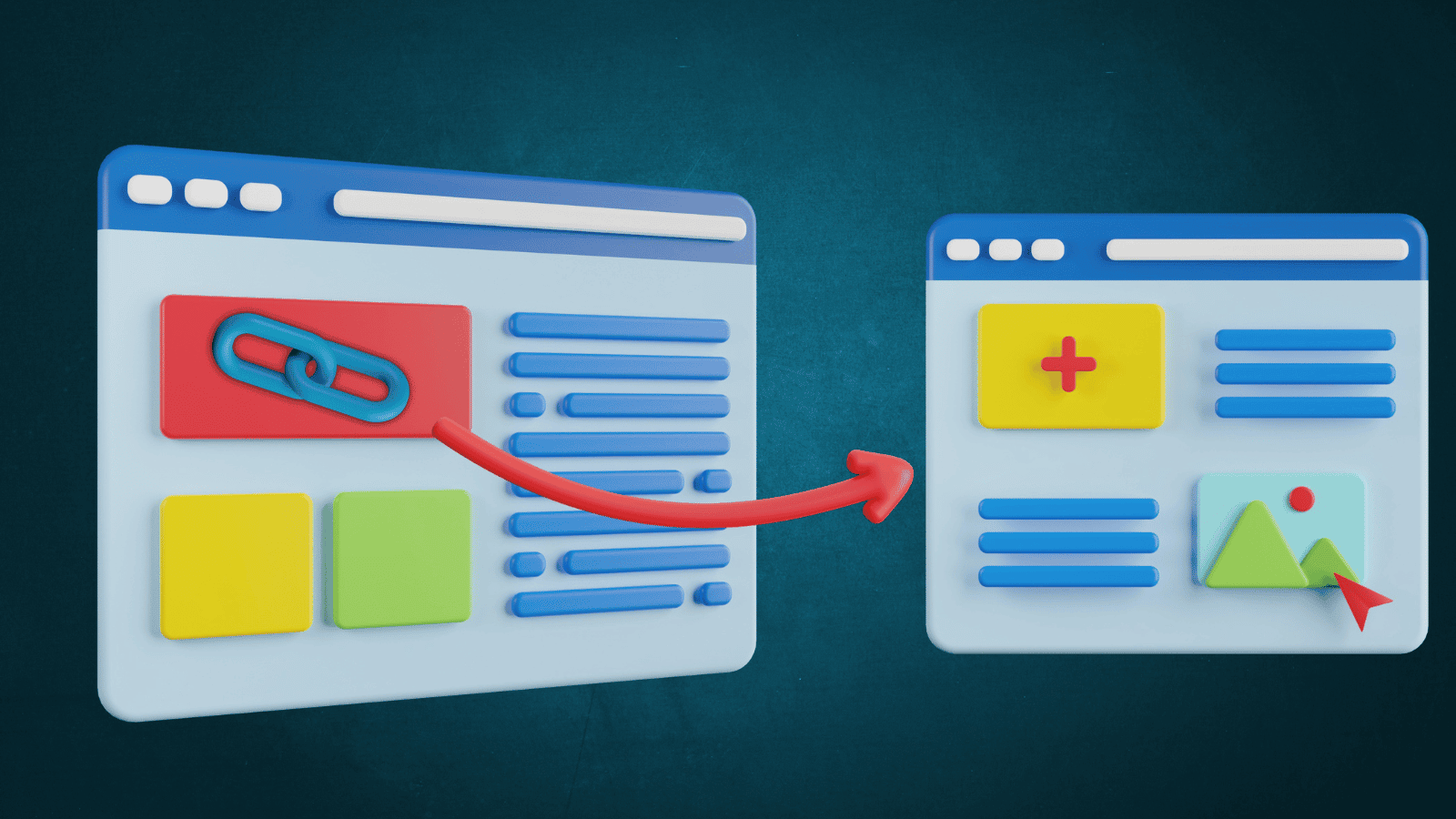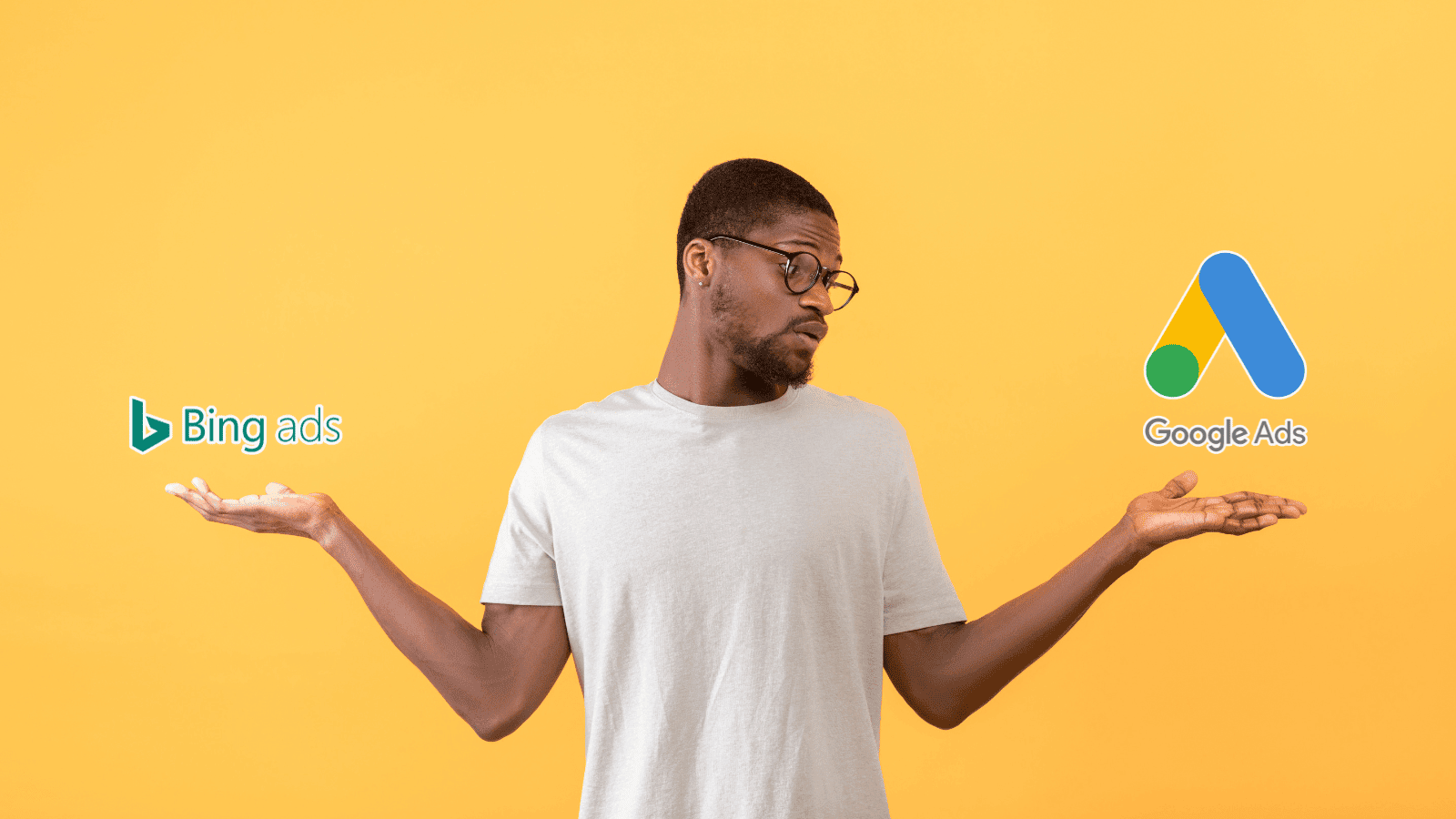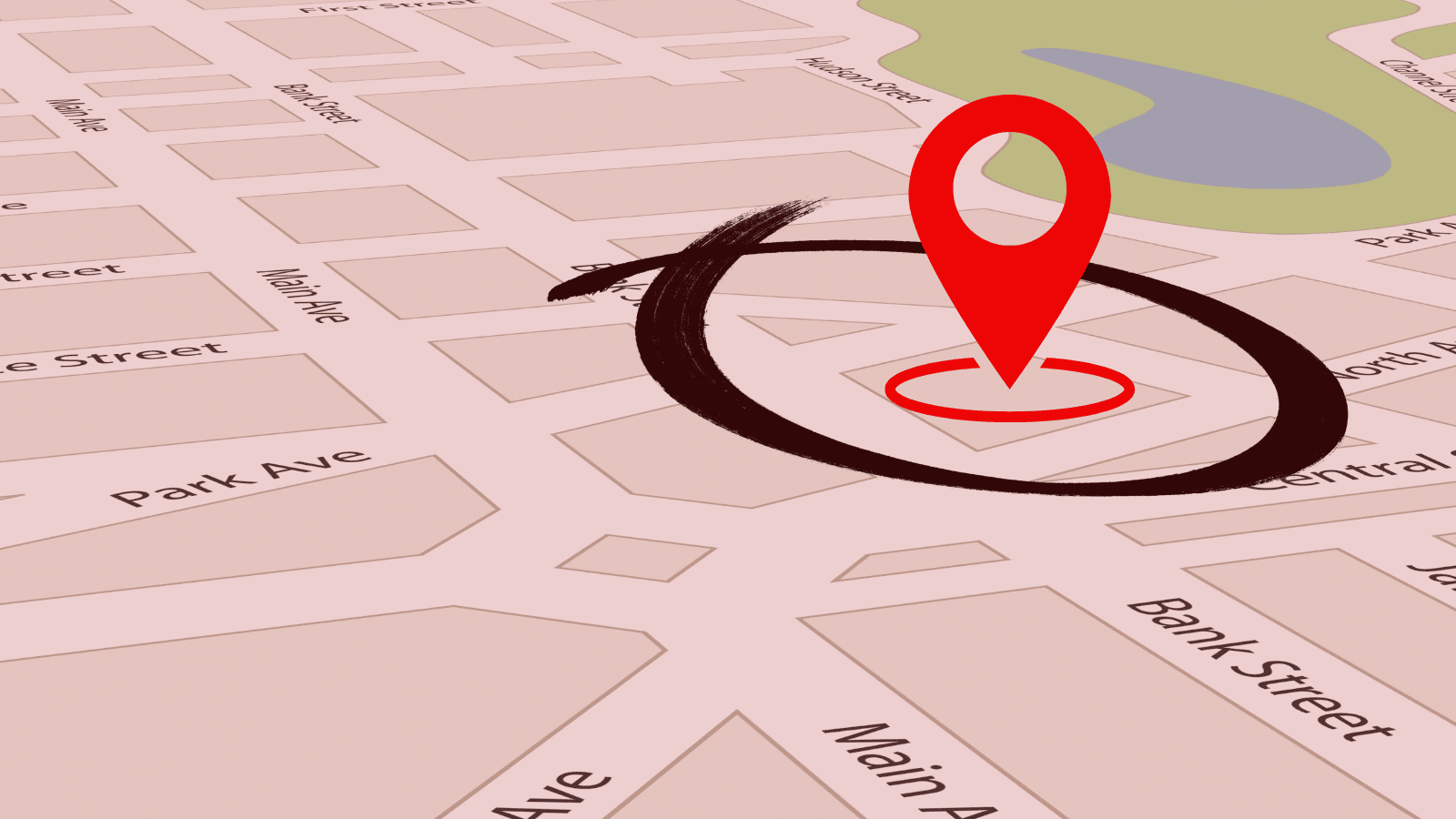Search engines like Google, Bing, and Yahoo need to know how to interact with your website, which web pages should or should not be indexable, and how they should present new content to search users. The best way to tell search engines all that and more is to create a well-optimized sitemap file and submit it to search platforms. This process will help users find important pages on your site, boost user experience, and potentially enhance your position in search engine results pages (SERPs).
Types of Sitemaps and Feeds
A sitemap is the blueprint for your website. It outlines site structure to let search engine crawlers know what your website is about… and why your site’s pages should be the first to appear in SERPs for target queries.
Selecting the right type of sitemap or format file for your website can make a massive difference in SERP rankings. Below are some of the most common sitemap files and feed formats that search engines accept.
HTML Sitemap
HTML stands for hypertext markup language. Appearing as a simple list of pages, an HTML sitemap helps human users navigate your site and find its important pages, like your homepage and service pages.
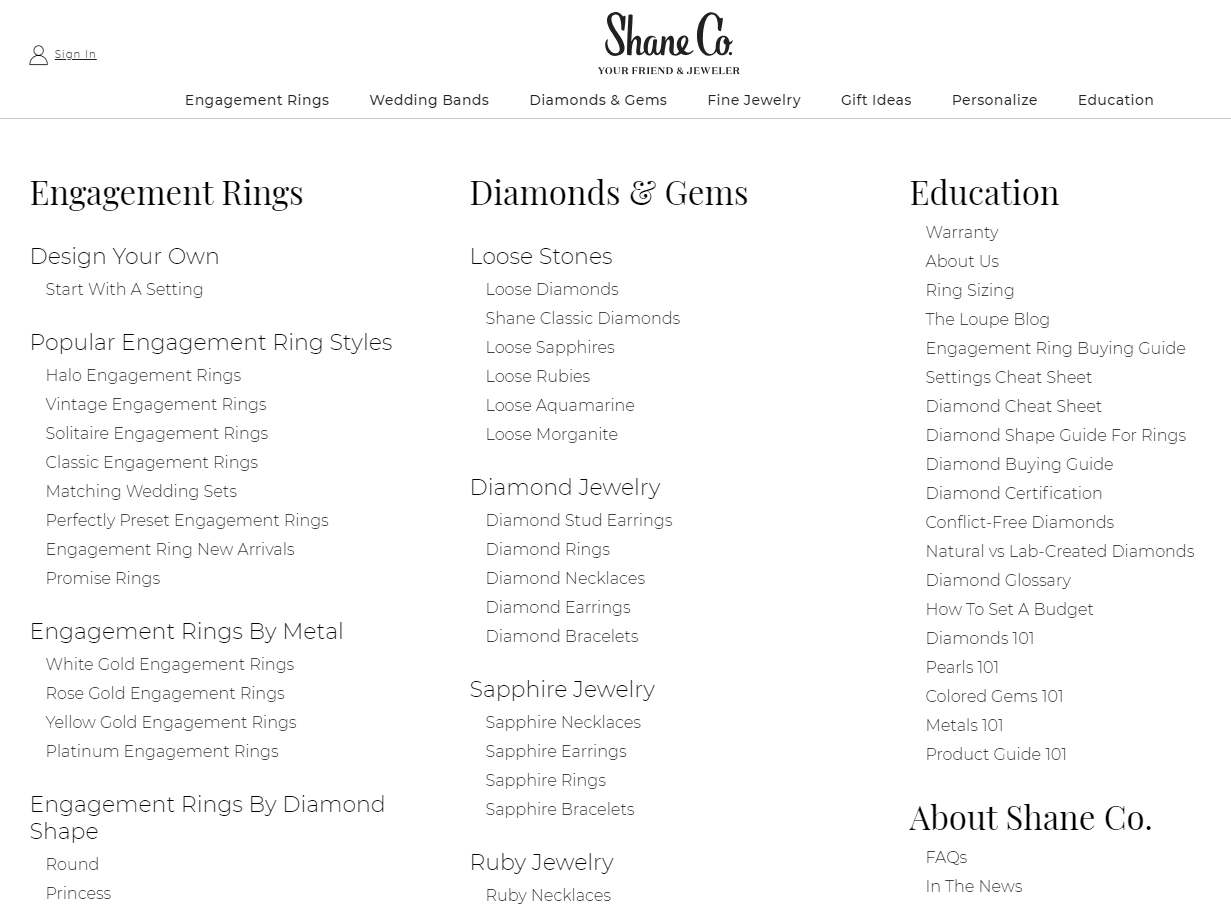
XML Sitemap
XML stands for extensible markup language. Unlike HTML sitemaps, which are largely for human users, XML sitemaps are for crawlers and are the best way to help search engines crawl and index your site. Google, Bing, and other search engines prefer XML files over other sitemap file types.
Some content management systems, like WordPress, automatically generate XML sitemaps. Custom-made sites, however, often require that the webmaster manually create an XML sitemap, which can be difficult to maintain for large websites.
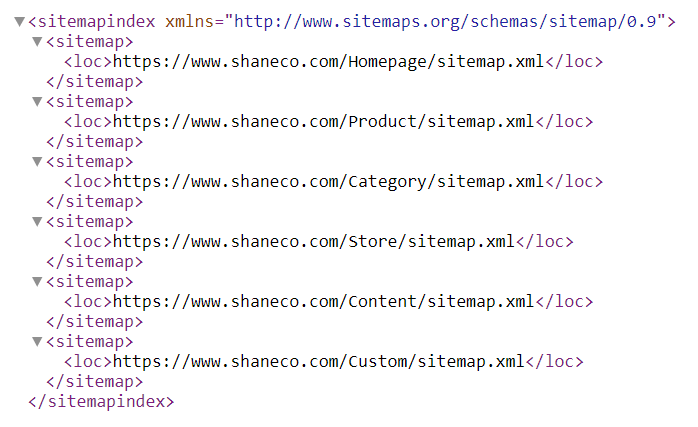
RSS
RSS stands for really simple syndication. Unlike XML, it’s not a true sitemap file or coding language. It is a web feed format that helps distribute new content, such as new pages on favorited websites or new websites entirely. An RSS feed is for text-based content and is written in XML.
MRSS (Media RSS)
MRSS stands for media RSS and is an extension of RSS. It is a feed for multimedia content.
Atom
Atom feeds are alternatives to RSS feeds. Like RSS feeds, they are also XML-based and syndicate new or updated web content.
Video Sitemaps
A video sitemap is either an extension of an existing website or a separate sitemap that adds context for video-based content on websites.
Image Sitemaps
An image sitemap is either an extension of an existing website or a separate sitemap that adds context for image-based content on websites.
News Sitemaps
A news sitemap is either an extension of an existing website or a separate sitemap that adds context for news-based content on websites.
5 Best Sitemap Practices
Now that you know about types of sitemaps, it’s time to dive into some best practices.
1. Submit Your Sitemap
Googlebot and other web crawlers need to crawl and index your website before they can display it in SERPs. Manually submitting your website’s sitemap to search engines can expedite this process and let users discover your website sooner rather than later.
Submit Your Sitemap to Google
Google prefers XML sitemaps, although it also accepts text, Atom 1.0, RSS, and MRSS.
To submit your sitemap to Google:
1. Go to your website’s dashboard in Google Search Console.
2. Select the “Sitemap” option on the left-hand column.
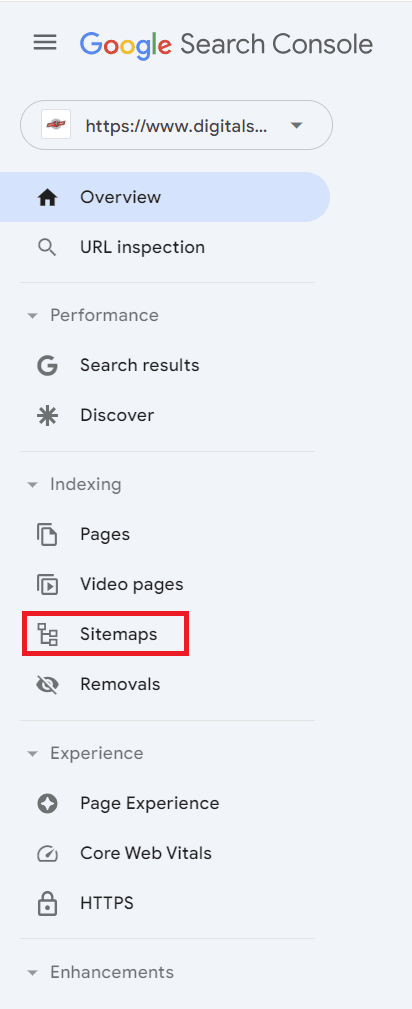
3. Find “Add a new sitemap.”
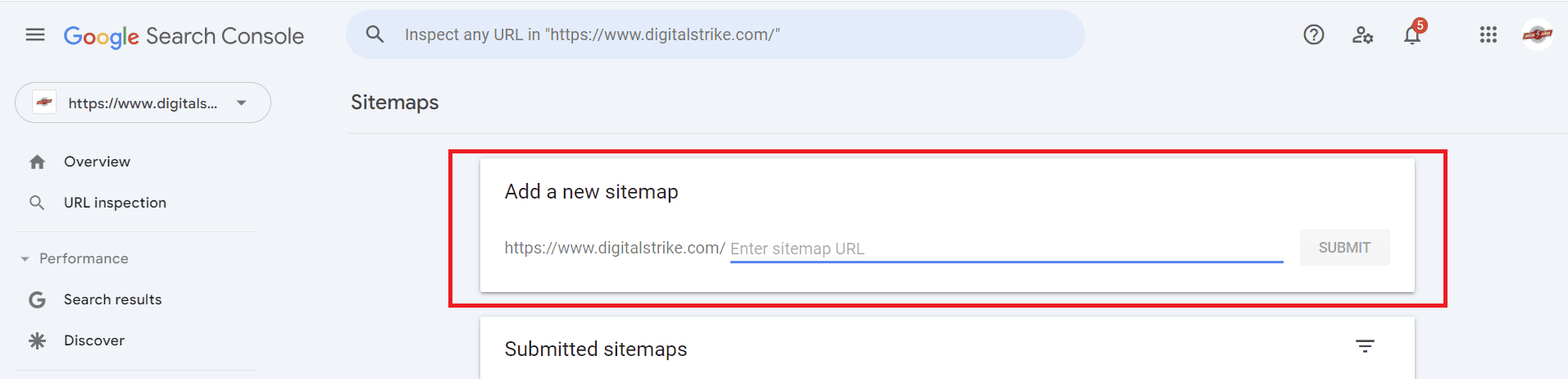
4. Enter and submit “sitemap_index.xml.” Here, it’s important to use the full sitemap URL, not the domain name for your site.
Submit Your Sitemap to Bing
Bing also prefers XML but will support RSS 2.0, MRSS, Atom 0.3 and 1.0, and text files.
To submit your sitemap to Bing:
1. Go to your dashboard in Microsoft Bing Webmaster Tools.
2. Select “Sitemaps” in the left-hand column.
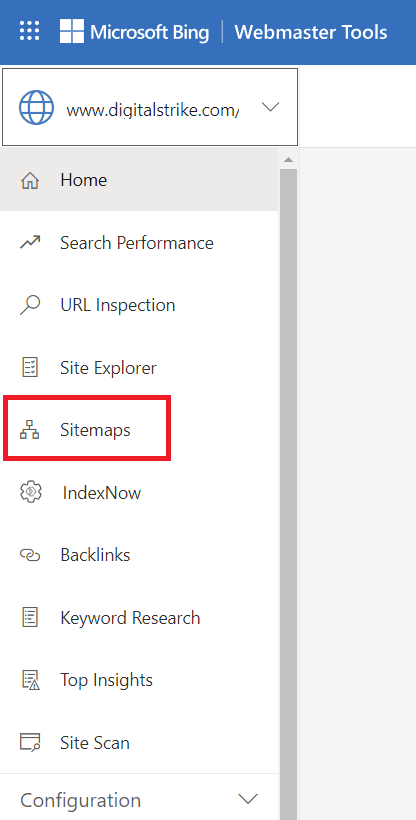
3. Select the “Submit Sitemaps” button in the top right-hand corner of the dashboard.
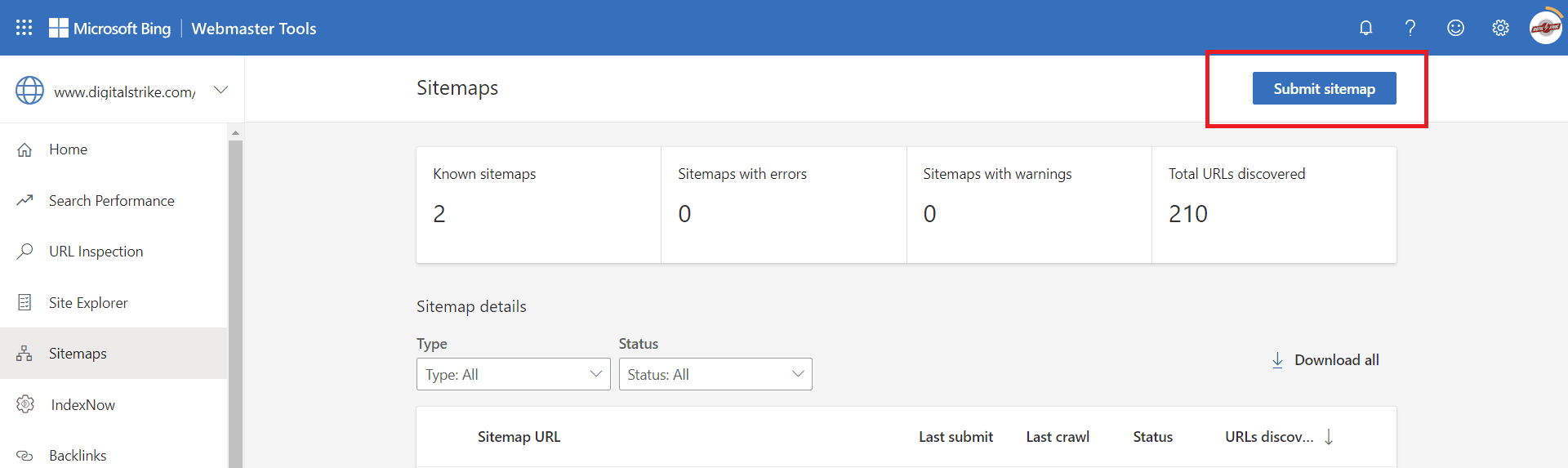
4. Enter and submit your sitemap URL.
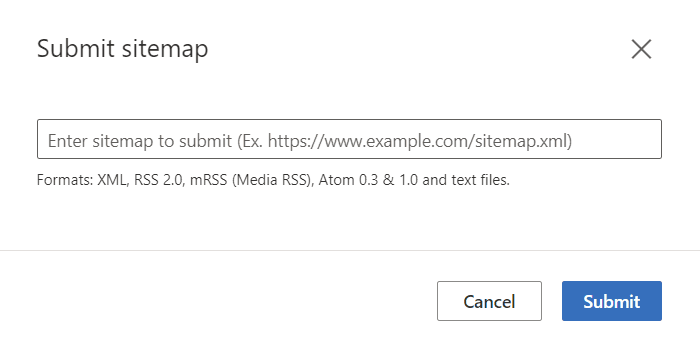
2. Optimize Your Sitemap
Sitemap optimization can help you avoid penalizations and de-indexing of certain web pages or even your entire site.
Optimize Your XML Sitemap
To optimize your XML sitemap:
- Only prioritize what’s important. Make web crawlers work smarter, not harder, when crawling your site by excluding unimportant pages from your sitemap. You can do so by adding nonimportant tags (rel=”noindex”) to pages you want excluded from indexing.
- Don’t forget the robots.txt file. A robots.txt file is the file that tells search engine crawlers which pages to review. Add your XML sitemap to this file; an XML sitemap will help crawlers better understand each page on your site, which in turn may improve the odds they rank better in SERPs.
- Make it canonical. Web bots can get confused with complicated redirect chains or similar content posted in multiple places online. This confusion can lead to either duplicate content penalizations or excluding certain pages from SERPs. Make everything easier for bots by including canonical tags (rel=”canonical”) for URLs in your sitemap. These tags tell search engines that a page is the official version of that content, which avoids duplicate penalizations and can push that page higher in SERPs. For example, say you cross-post a blog on your website and another site. Place the canonical tag on the version that exists on your website, so that crawlers know your site’s version is the one that should be eligible to rank.
Optimize Your HTML Sitemap
To optimize your HTML sitemap:
- Update regularly. HTML sitemaps don’t automatically update. Manually update your HTML sitemap on a regular basis so that only the newest content will show in SERPs.
- Enrich your metadata. Include target keywords in your metadata, including meta titles and descriptions.
3. Limit Your File Size
The biggest sitemap isn’t necessarily the best. In fact, search engines limit the size of submitted sitemaps. Google, for example, limits “a single sitemap to 50MB (uncompressed) or 50,000 URLs.”
If your files are too large, you’ll need to divide them into smaller ones that fit Google and other search engine’s size guidelines. Then, create and submit a sitemap index file, which includes links to all relevant sitemaps for your site.
4. Make Use of Sitemap Generators and Tools
Lighten your workload with tools that make sitemaps for you.
The following sitemap generators are free to use but also offer premium paid tiers:
5. Get an Expert Opinion
You’re an expert in your industry. We’re experts in ours. When you need a second set of eyes on your sitemap, contact the digital marketing agency with years of industry experience. As your partner, we’ll run sitewide technical SEO audits to find areas for improvement. Then we collaborate to craft a strategy for optimizing your sitemap with SEO best practices to open search opportunities.